Are you looking to pay your Citibank Credit Card bill online but not able to figure out how to exactly make the payment online? Don’t worry we will discuss 7 different ways to pay Citi credit card bill.
Due to technological advancements in the financial sector, people prefer to pay the bill online. Other than the ease in paying the bills, there are several benefits altogether by paying the bills online, on time, low-interest rates, improved CIBIL score. This will also help in building a strong profile that can be responsible for better credit access in the future.
Citibank gives several options which can help to pay the bill online so that the borrower does not miss to make the payment on the due date.
Citibank credit card bill payment-ONLINE
- Standing instruction: The borrower can log in to Citibank’s website by using the banking portal’s ID and password. He can choose the standing instruction for paying the bill without knowing the due date. It so happens that people forget to pay the bill on or before the due date; thus, by giving standing instruction to the bank, the borrower is free from the burden of paying the bill on time because the bank does that for him.
- CITI MOBILE: The borrower has to visit the m.citibank.co.in site for further information. Download the app and log in to the account using the username and the password. The application is available for Android users as well as iOS users.
How to use the CitiBank Application:
1.Download the application in your phone, Android users download the Android version from the Google play store and iOS users download the iOS version from the App store.
2.Register using the user ID and the password.
3.Click on payment and transfer.
4.Choose the credit card option.
5.The application will show the latest bills, the current bill payment, due date, and the time left to pay the bill and the minimum balance to be paid.
6.Click on the “pay now option.”
7.There are three options to pay; total amount due, minimum amount due, another amount.
8.Enter the account number; the borrower has to make payment in and click the submit button.
E-pay: Log in to the Citibank website, click on the tab saying pay the credit card bill. Log in using the ID, and the password created. Confirm the payment by entering the one-time password. This will confirm the payment and end the payment process.
7 Ways To Pay Citibank Credit Card Bill Online

1.NEFT
To use the NEFT facility, the borrower has to add his name as the payee. The following steps will help to fix the payment:
- STEP 1: Log in to the other bank account.
- STEP 2: Click on the tab “NEFT FUND TRANSFER”.
- STEP 3: Add the Citibank card as the payee using the tab “add beneficiaries of other bank accounts.”
- STEP 4: Details like:
- Payee name, the way it is mentioned on the card.
- Payee account number: the credit card number written on the card.
- Bank name: The cardholder’s bank’s name.
- Payment account type: Savings or Current.
- IFSC code: the code is the branch code.
- Branch address: including the district, city, state.
- STEP 5: Once the payee is added, proceed for the payment
2.RTGS
For paying the bill online using RTGS (real-time gross settlement) facility, the following information must be provided:
- The amount of the transaction.
- The account number from where the payment will be made.
- Beneficiary customer and bank.
- Beneficiary account number.
- The IFSC code of the receiving bank.
3.E-pay
E-pay can be used in two ways, either by the Citibank account or the other bank account.
Via Citibank: Steps are as follows:
- Go to the Citibank payment portal.
- Log in to the website using the log id and the password.
- Click on the E-pay tab on the website.
- Add the credit card number and the amount of the transaction.
- Select the bank account that has to be debited, i.e., from where the payment has to be made.
- Log in to the bank account.
- Authenticate the details entered by the borrower.
- Confirm the payment.
There is a time limit of 2 days for the amount to be credited in the account
Via another bank:
- Go to the bank’s website.
- Add the Citibank details as the payee.
- Follow the instructions specifies to make the payment online through the portal.
4.ACH/ECS
ACH is an automated clearing house facility. Steps are as follows:
- Go to Citibank’s website.
- Download the automated clearing house facility mandate form.
- Enter the required details.
- Take the print of the form and submit it to the bank. An attested copy has to be submitted to the bank. This authenticates the details entered by the borrower a gives permission from the bank to authorize the fund transfers.
5.Visa Money Transfer (VMT)
Visa money transfer is used when the borrower wants to clear his Citibank bill amount using another bank account details. This facility is exclusively for Visa credit cards. This process requires processing time and different banks have different processing time but usually takes two to four working days for the amount to be reflected in the Citibank account
6.Card payment from another bank’s website
Log in to another bank’s website. Add the Citibank card as the beneficiary and pay the bill by following the instructions.
Another bank’s website: steps are as follows:
- Step 1: log in to the bank’s website.
- Step 2: click on the option payment and transfer.
- Step 3: Select the option of credit card payment.
- Step 4: pay the amount outstanding for the Citibank credit card.
Citibank credit card has been added as the utility biller for several banks like HDFC Bank, ING Vysya Bank, State bank of India, IndusInd bank, Yes bank, etc.
7.Citibank ATM
Visit the nearest ATM and enter the credit card number and the due amount. The following steps need to be followed:
- Step 1: Visit the nearest ATM.
- Step 2: Insert the debit card in the machine and select the service tab to find the option bill payment.
- Step 3: enter the Citibank credit card number and the amount to be paid.
CREDIT CARD STATEMENT
Citibank customers can view their credit card bill by log in to the website using the user id and the password. Net banking is available 24/7 with the customers and can access it anytime. Statements from the bank can also reach the customers if they are registered and have requested the same from the bank.
FREQUENTLY ASKED QUESTIONS
1.If the bill is paid through NEFT facility, then what are the various charges levied on the Citibank credit card?
No extra charges are levied by the banks or the financial institutions if the payment is made through NEFT or RTGS.
2.Is it compulsory to have an account in Citibank to make the credit card bill payment?
Cardholders who don’t have an account in the Citibank can still pay the bill using several other modes of payments like bill desk, NEFT, etc.
3.The payment is made on the due date, and the amount is not credited in the respective bank account. Does the borrower need to pay the late fee charges?
Banks give a grace period to pay the bill, and usually, it is 2 to 3 days. Thus, if the amount gets credited within the grace period, then the banks won’t charge any late fee.
4.How can the borrower set standing instructions on the Citibank credit card?
Standing Instruction: The borrower can log in to the Citibank website by using the banking portal’s ID and password. He can choose the standing instruction for paying the bill without knowing the due date. It so happens that people forget to pay the bill on or before the due date; thus, by giving standing instruction to the bank, the borrower is free from the burden of paying the bill on time because the bank does that for him.
5.What is the Citibank credit card IFSC code?
If the payment is made online, then the portal demands an IFSC code, which is the branch code of the bank.
6.How do I know if the bank is listed for the E-pay services?
The customers will have to visit the company’s website and look for the banks that can access the E-payment services. 48 banks are eligible for the same in India.
7.Is there any cost for E-payment services?
No! there is no cost for the E-payment services
8.What is the transaction limit for RTGS?
The real-time gross settlement is used for high-value transactions. There is no upper limit for the transaction, but the minimum amount that can be transferred is INR 2 lakhs.
9.Are there any charges for the RTGS transactions?
For the transactions between INR 2 lakhs to INR 5 lakhs, INR 30 is charged by the banks. If the transaction exceeds INR 5 lakhs, then the banks will charge INR 55 for each transaction. No charges for the inward transactions.
I hope by using any one method you will be able to pay Citibank credit card bill online. But if you still have any queries regarding how to make Citi bank credit card bill payment then just ask them in the comment section.




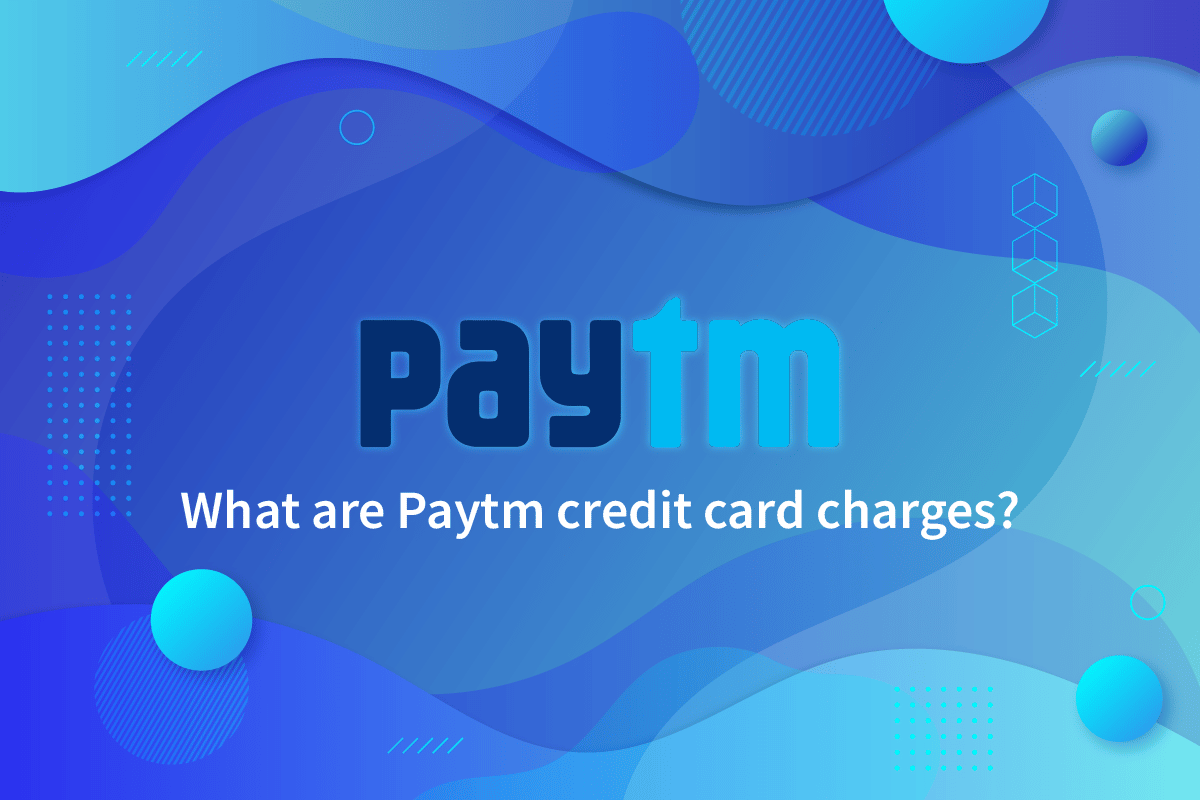
Trying to use Metabank Visa debit card to make payment but not accepted.