You are just one step away from becoming a member of Moneymint and getting your hands to the great stuff we have put out on the site.
Here are the final steps to complete your membership…
- Check your email for a message from Moneymint.
- Make sure you add moneymint@mail.beehiiv.com to your address book.
- If you don’t see the email in about 10 minutes, check your spam filter.
Last thing. So, recently some of my emails have been going to the dreaded “Promotions” tab. I’d really appreciate it if you drag the email to your Primary or inbox tab in Gmail.
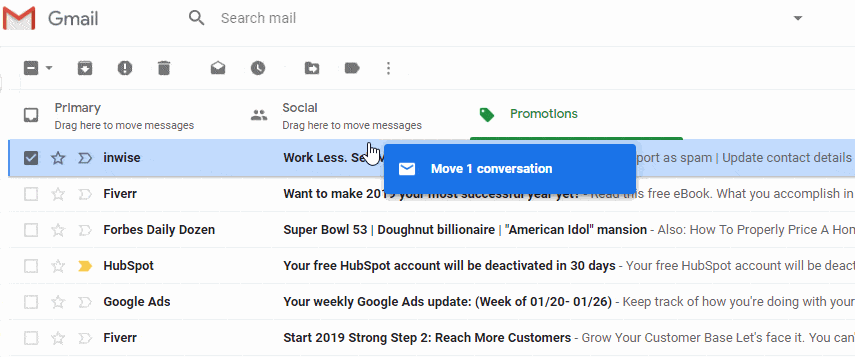
Then click on “Yes“.
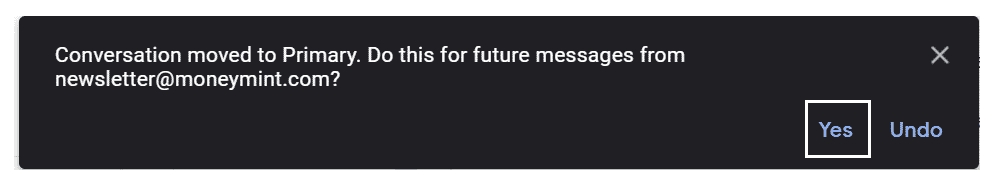
Or, you add this email address moneymint@mail.beehiiv.com to contacts, so you actually see the emails!
- Gmail Web: Hover over the icon at top of email > Add to Contact List
- Gmail Mobile: 3 grey dots > Move to > Primary
- Apple Mail: Tap on the email address near the top (next to “From:”) > Add to VIP
Once you do that, you’ll become a member and start getting the Moneymint newsletter containing practical, time-tested insights to help you navigate the world of finance with confidence.
See you then!
